Heading Best Practices
Headings 1 through 6 represent six levels of section headings, with Heading 1 being the highest level and Heading 6 the lowest.
Accessibility Compliance
To ensure accessibility, always use headings in sequential order, starting with Heading 2. Each School of Nursing web page should have only one Heading 1, which is automatically assigned to the page title. You can use multiple instances of the other heading levels throughout the page (see example below).
A common navigation method for users of screen reading software involves quickly moving from one heading to another to understand the page's content. Therefore, it's crucial not to skip heading levels, as doing so can create confusion. Users may find themselves wondering where the missing headings are, disrupting their navigation experience.
- Heading 2: This should be your first subheading after Heading 1. Aim to include at least one or two Heading 2s per page.
- Heading 3: Use this level directly under Heading 2 to organize related content.
- Headings 4-6: These are optional and may not be necessary for most pages.
Note: Avoid bolding headings or making them links.
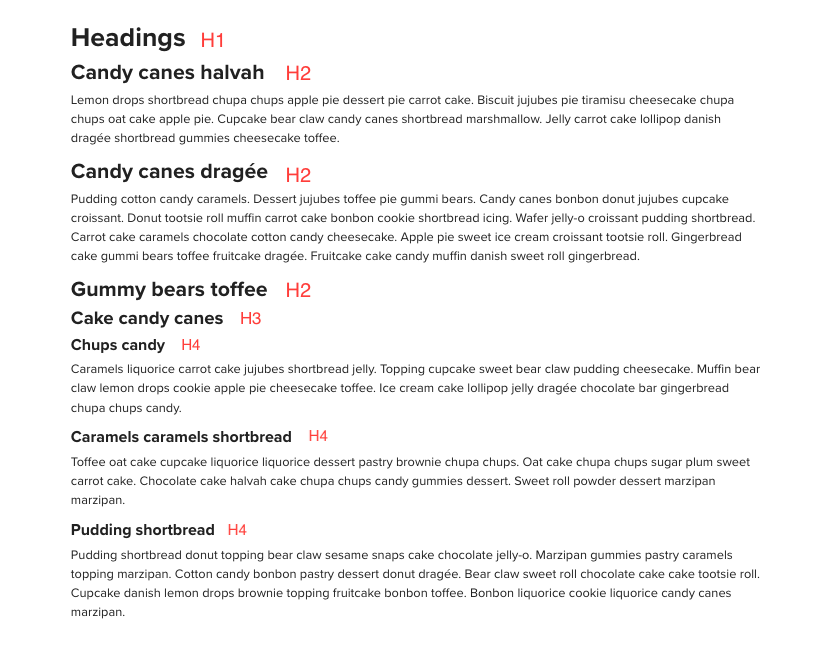
Formatting Headings
To format text as a heading while in edit mode, follow these steps:
- Select the text you want to format.
- Click the "Formats" drop-down menu.
- Choose "Headings" and then select the appropriate heading level for your text.
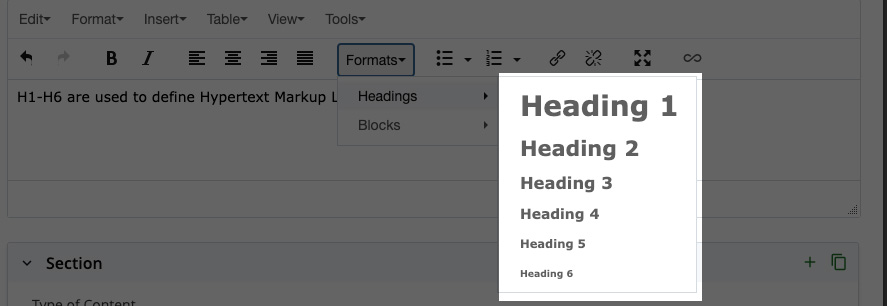
By following these guidelines, you can create a well-structured and accessible web page.

